iSite January Release 2023
Posted on 19th January 2023 at 13:07
Enhancements
Admin Screen for Work Order Priority Response Times
New menu item under Maintenance -> Reactive -> Priority Response Time -> Admin for Work Order Priority Response Times.
Changes to lease record linked contacts to include organisation
Users now have a choice to associate either a contact or an Organisation within the dual-purpose fields of Landlord, Tenant, and Landlord’s Agent.
Creating Projects Master Events - Front End
User functionality has been introduced so that users can manage, create, and edit Master Project events. This functionality is permissions driven for added control.
KPI Widget - Supplier performance
A new widget is now available to display supplier performance after questionnaires have been completed. This enables user to review and manage supplier performance.
New site modular landing pages
New user interface which provides the user to set the menu structures to a ‘Classic’ or ‘Enhanced’ Views. The enhanced view provides the user with a description of each module before the user selects the individual menu options
International Localisation Support
The system can now cater for international phone numbers within the Phone number fields.
Notifications on Imports
Extended current alerting system to include notifications when scheduled imports fail.
Remove main photo from ALL record types in system
Users can now remove main photos that are assigned to records by right clicking it in the photo gallery and selecting ‘Remove...’ or ‘Set…’
Remove populated Supplier and Supervisor field contents upon category changes on Work Order
When a category is changed on a workorder that has a pre-populated preferred supplier assigned, the supplier and supervisor fields will now be cleared by default. An alert prompt will notify the user to manually assign if the new category selection does not have a preferred supplier set
Upgrade Stimulsoft
The internal reporting solution has now been introduced, whereby users can now create and manage reports. The upgrade also allows dashboards to be created. Standard reports will be provided as a starting point for each record type. Training can be provided so that client users can manage reporting requirements locally
Lease
The Lease record module has been further enhanced to allow users to manage financial transactions once the lease record has been created. The new functionality will allow users (permission controlled) All these actions will be carried out within the new Transactions widget associated to the Lease record
• Add Financial Transactions
• Add Transaction Type
• Add Recurring Transaction Events
• View Ledger / Transactions
• Ability to Auto Create Transactions on Newly Created Lease
• Transaction - Payment Status and Payment Window
• Allow a property to be associated with a Legal Entity (Property Record)
• API - Track Calling System / Origin (System Function)
• API - Transaction Add (System Function)
• API - Transaction Type – List (System Function)
• Transaction - Scheduled Jobs (System Function)
Configurable options for Workflow options to cater for client types
System now has an option to assign a simplified end to end workflow process when processing/assigning work orders for the smaller operational organisations
Ability to take Photos from Mobile on WO for RM and PPM
Enables mobile users to take photos so that they can be attached to a Work Order (Reactive/PPM) for evidence purposes
Occurrence Recurrence Scheduling Changes
Users are now able to define specific recurrence patterns such as Daily, Weekly, Monthly and Yearly. This also includes using specific days (2nd of month, 3rd Tuesday of every month)
E.g. Recur settings
Daily – Everyday X days or Every weekday
Weekly – Every X week on a particular day
Monthly - Day X of every month or The second Tuesday of every Month
Yearly – On X Year on X month & date or The X Day of X month
Fixes
• Create org button no longer overlaps the org selection box in the manage user section
• Category button in the Maintenance Preferred Category Supplier section now allows users to select a category correctly
• 500 error page no longer displays code.
Share this post: